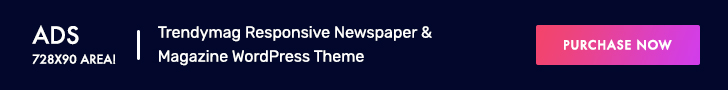Managing time effectively has never been more crucial in our increasingly fast-paced world. Enter VirtuClock, a revolutionary tool that promises to transform how we perceive and utilize time. This article delves into the features and benefits of VirtuClock, exploring its potential to redefine time management for individuals and businesses alike.
What is VirtuClock?
VirtuClock is an advanced time management platform designed to integrate seamlessly into various aspects of daily life and business operations. It combines the traditional concept of a clock with cutting-edge technology, creating a dynamic system that offers more than just the ability to tell time. With features tailored for both personal and professional use, VirtuClock aims to enhance productivity, streamline tasks, and provide insights into how time is spent.
Key Features of VirtuClock
- Smart Scheduling: VirtuClock’s smart scheduling feature allows users to manage their calendar and appointments with ease. It integrates with existing calendar systems, offering intelligent suggestions for optimal meeting times based on participants’ availability and preferences. The system can also identify potential scheduling conflicts and propose alternative solutions.
- Real-Time Analytics: One of VirtuClock’s standout features is its real-time analytics dashboard. Users can track how their time is allocated across various tasks and projects. This data is visualized through intuitive graphs and charts, providing insights that help users understand where they spend their time and identify areas for improvement.
- Productivity Insights: By analyzing time usage patterns, VirtuClock offers personalized productivity insights. It identifies peak productivity hours, suggests time management techniques, and provides feedback on how to optimize daily routines. This feature is particularly valuable for freelancers and professionals who need to maximize their efficiency.
- Seamless Integration: VirtuClock integrates with a wide range of applications and devices, from email clients and project management tools to smart home systems. This connectivity ensures that users have a cohesive experience across different platforms, making time management more streamlined and less fragmented.
- Customizable Alerts and Reminders: The platform allows users to set customizable alerts and reminders for tasks and deadlines. These notifications can be tailored to different preferences, ensuring that important activities are never overlooked. Users can choose from various alert types, including visual, auditory, and even haptic feedback.
- Collaboration Tools: For teams and businesses, VirtuClock offers collaboration tools that enhance group productivity. Shared calendars, team progress tracking, and collaborative project timelines are just a few of the features designed to improve teamwork and coordination.
Benefits of Using VirtuClock
- Increased Productivity: By providing insights into time usage and offering suggestions for optimization, VirtuClock helps users make better decisions about how to allocate their time. This leads to increased productivity and a more efficient workflow.
- Enhanced Time Management: With its smart scheduling and real-time analytics, VirtuClock simplifies time management, making it easier to stay on top of tasks and deadlines. Users can better manage their schedules and avoid overcommitting or missing important appointments.
- Improved Work-Life Balance: By analyzing how time is spent, VirtuClock helps users identify areas where they might be overworking or neglecting personal time. This information can be used to make adjustments that promote a healthier work-life balance.
- Streamlined Collaboration: For teams, VirtuClock’s collaboration features facilitate better coordination and communication. Shared tools and progress tracking ensure that everyone is on the same page, reducing the likelihood of misunderstandings and improving overall efficiency.
- Data-Driven Decision Making: The real-time analytics and productivity insights provided by VirtuClock enable users to make data-driven decisions. Whether it’s adjusting work habits or planning future projects, the information gathered by VirtuClock supports informed decision-making.
FAQs about VirtuClock
Q1: How does VirtuClock integrate with existing calendar systems?
A1: VirtuClock integrates with popular calendar systems such as Google Calendar, Microsoft Outlook, and Apple Calendar. Users simply connect their existing calendars to VirtuClock, and the platform will synchronize and manage appointments, meetings, and reminders.
Q2: Is VirtuClock suitable for both personal and professional use?
A2: Yes, VirtuClock is designed to be versatile and can be used for both personal and professional purposes. It offers features tailored to individual productivity as well as tools for team collaboration and business management.
Q3: How secure is the data managed by VirtuClock?
A3: VirtuClock prioritizes data security and employs advanced encryption protocols to protect user information. The platform adheres to industry standards for data privacy and security, ensuring that all personal and professional data is safeguarded.
Q4: Can VirtuClock be used on multiple devices?
A4: Absolutely. VirtuClock is compatible with various devices, including smartphones, tablets, and desktops. Users can access their accounts from any device, making it easy to manage time and tasks on the go.
Q5: What kind of support is available for VirtuClock users?
A5: VirtuClock offers comprehensive customer support through multiple channels, including email, live chat, and phone. The platform also provides an extensive knowledge base and tutorials to help users get the most out of its features.
Q6: How does VirtuClock help with team collaboration?
A6: VirtuClock’s collaboration tools include shared calendars, team progress tracking, and collaborative project timelines. These features help teams coordinate their efforts, track collective progress, and ensure that everyone is aligned with project goals and deadlines.
Q7: Can VirtuClock be customized to fit specific needs?
A7: Yes, VirtuClock offers a range of customization options to tailor the platform to individual or organizational needs. Users can adjust settings for alerts, reminders, and time management features to match their specific preferences and requirements.
Q8: Is there a free version of VirtuClock available?
A8: VirtuClock offers a range of subscription plans, including a free version with basic features. For access to advanced functionalities and premium support, users can opt for one of the paid plans.
Q9: How does VirtuClock handle time zone differences?
A9: VirtuClock automatically adjusts for time zone differences, ensuring that scheduling and appointments are accurate regardless of geographical location. This feature is particularly useful for international teams and remote workers.
Q10: What are the system requirements for using VirtuClock?
A10: VirtuClock is designed to be accessible on a wide range of devices and operating systems. Users need an internet connection and a modern web browser or mobile app compatible with their device. Detailed system requirements can be found on the VirtuClock website.
Conclusion
VirtuClock represents a significant leap forward in time management technology. By combining smart scheduling, real-time analytics, and seamless integration, it offers a comprehensive solution for enhancing productivity and managing time more effectively. Whether for personal use or business operations, VirtuClock provides valuable tools and insights that can help users make the most of their time and achieve their goals. As we continue to navigate an ever-evolving world, VirtuClock stands out as a beacon of innovation in the realm of time management.
For More Information Visit Our Homepage: