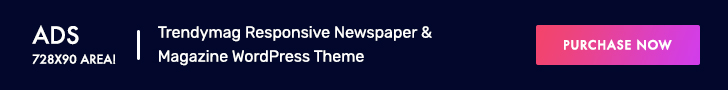It takes a combination of technical proficiency, artistic vision, and smart post-processing to capture beautiful photographs. Even though a talented photographer may adjust camera settings, lighting, and composition while on location, the real magic frequently occurs in the editing suite.
With picture editing software, presets—a collection of pre-set parameters—can be effective tools for transforming your portrait photos. We’ll look at 11 must-have presets that will help you improve and hone your portrait photography.
Top 11 Presets for Portraits
If you are capturing a portrait shot, we are sure the main subject is the focus. You can use quality presets to make them pop out no matter where they are in the image. If it’s a forest scene, make them stand apart from the lush greenery. If it’s a street shot, give them a golden glow. And if it’s just an indoor shot, make them blend in as one with the entire scene.
It’s amazing how a single preset can be adjusted to produce various outputs depending on the nature of your shot. Without further ado, here are 11 such versatile presets for your images to stand out.
Woodland Presets
The full potential of your forest captures can be quickly unlocked with the help of woodland presets. These presets highlight the natural beauty of woodlands with little effort by emphasizing particular features such as vivid foliage, hazy ambiance, or cozy fall warmth.
Classic Black and White
There’s nothing quite like the classic appeal of black and white portraits. You can bring attention to the unprocessed feelings and expressions in your portraits by using a traditional black and white setting. This preset gives your photos a sophisticated, vintage feel while also removing color-related distractions. To get the right mood, play around with the contrast and grain settings.
Soft and Dreamy
A dreamy and gentle preset can be very effective for romantic or ethereal photographs. This preset usually includes minor tweaks to highlights, shadows, and clarity, creating a soft, dreamy ambiance. A more attractive and entrancing image can be achieved by softening skin tones and lessening stark contrasts, especially for maternity or engagement photos.
Vibrant and Bold
Using a vibrant and bold preset is the best option if you want your portraits to stand out with striking colors and contrasts. To achieve a visually arresting look, maintain skin tones while enhancing the saturation of important colors. For fashion or journalistic photographs when you want the subject to pop against a vivid background, this preset is perfect.
Vintage Film
Use a vintage film presets to add a nostalgic touch to your photos. Through the use of tone curve adjustments, minor grain addition, and color desaturation, you may evoke the warmth and personality of vintage film photographs. This preset is incredibly effective for photos that seek to convey a timeless quality or a vintage vibe to the narrative.
High-Contrast Drama
A high contrast preset can make all the difference for portraits that are dramatic and attention-grabbing. Increase contrast, intensify shadows, and accentuate highlights to provide a striking and memorable appearance. This preset gives the final image a theatrical feel and works especially well for portraits with powerful expressions and dynamic compositions.
Golden Hour Glow
With a special preset, you can always capture the cozy, golden tones of the enchanted golden hour. This setting enhances skin tones and produces a beautiful glow by simulating the warm, mellow light of the sun during the golden hour. The golden hour light preset enhances your photos with magical and cozy quality, making it ideal for outdoor portraiture.
HDR Portrait Magic
An HDR portrait preset can be quite helpful for photographs that require a little bit more dynamic range and depth. By balancing the exposure between highlights and shadows, this preset helps bring out details in the background and subject. It’s important to use this preset sparingly, though, to prevent an artificial or overly edited appearance. You don’t want to make your shot look unrealistic or draw the viewer’s eyes to the wrong parts of your image.
Elegant Matte Finish
A matte finish preset can be your first pick if you’re going for a chic and muted look with minimalism at the forefront. Usually, this preset consists of applying a matte texture, softening blacks, and lowering overall contrast. The end effect is a delicate and sophisticated style that suits well with sophisticated or retro-inspired portraiture.
Crisp and Clean
Simplicity is essential sometimes. Sharpness and clarity can be improved without sacrificing the natural appearance of your photos using a clear and simple setting. This preset is ideal for headshots, formal portraits, and any other setting where a polished and uncluttered image is crucial. Your subject can stand out with clarity and precision by making minor color upgrades, sharpening, and clarity adjustments.
Diminished Pastels for Headshots
Take advantage of a preset that emphasizes pastel tones to embrace a muted and gentle color scheme. This aesthetic is excellent for photos taken outdoors among soft greenery or among blooming flowers, among other natural locations. Saturation is reduced, and delicate pastel colors are added to produce a soft, serene environment that accentuates the beauty of your subject.
Conclusion
In the world of portrait photography, the adventure continues in the editing room after the shutter is clicked. Photographers may experiment with numerous styles and achieve new heights thanks to presets.
These 11 presets offer an adaptable toolkit to enhance your portrait photographs, regardless of your preference. Always keep in mind that every portrait is different, so feel free to experiment and modify these presets to fit your artistic vision.
Use your woodland presets wisely to bring out your subjects’ uniqueness. Any portrait can become a work of art if you have the correct set of settings and abilities – yes, even if you are a newbie.